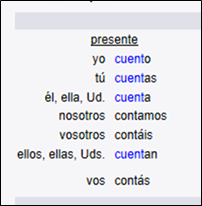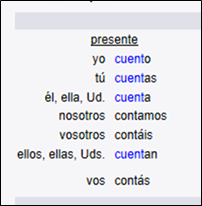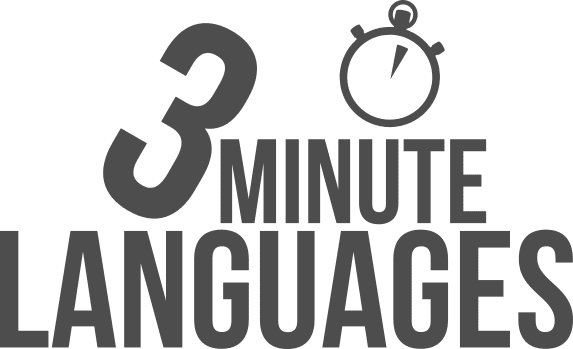the happy linguist
How to use WordReference to enhance your language learning
When I was at university studying foreign languages, there was a website that I used on a daily basis: WordReference.
WordReference is, at first glance, an online dictionary. Yet, as you delve further, you’ll discover it’s so much more.
When you first visit www.wordreference.com you will find a search bar and a list of language pairs. You can type a word in any language and then choose which language you’d like to translate it into, and away you go.
So, you can type in “house”, select “English — Spanish” and you’ll get “casa”. Or you can type in “casa”, select “Spanish — English” and you’ll get “house”.
So that’s WordReference on a basic level. But you can pretty much do that on Google Translate. The way in which WordReference is different is that it’s much more like a dictionary than a translator.
Noun or verb?
The word “house” is obviously that great big box that people live in. For example, “That house is beautiful”. It that sense, “house” is a noun (I always remember nouns as words you can put “the” in front of: the house). However, “house” can also be a verb: “Where are you going to house the animals?” (I always remember a verb as a word you can put “to” in front of: to house). Well, WordReference has this covered.
When you type a word into WordReference, it will give you every possible way this word can be used, and how to say it in Spanish (or whichever language you’re learning). Every time you search for a word, it will tell you it in every form it can be in. It uses the code found in most dictionaries to help you see if it’s a noun or verb or adjective etc. For example, you’ll see ’n’ for noun, ‘v’ for verb and ‘adj’ for adjective.
If you’re not a grammarphile and you aren’t 100% certain what those words mean, fear not; WordReference provides a little phrase to show a synonym of the word you’re looking for, plus it gives a few example sentences with the word in use.
Let’s look at “house” in “Spanish — English” as an example:
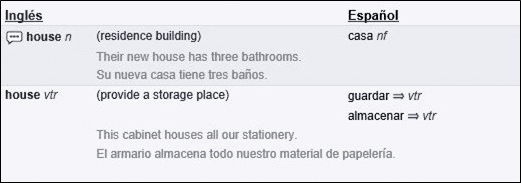
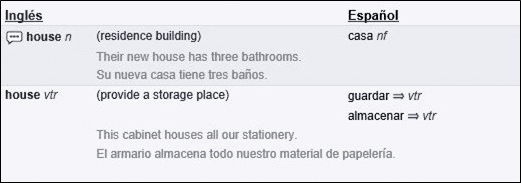
So, you can see the little blue “n” after the word “house”. That means it’s a noun. In brackets, afterwards, however, it also says: (residence building), just in case you weren’t sure what a house was. Then, on the right-hand side, you have the Spanish translation “casa”, and you’ll notice “nf”, which means “noun — feminine”. This means it’s a feminine noun in Spanish.
Underneath the main entry, you’ll see a light grey example phrase, so you can see the word in use: Their new house has three bathrooms — Su nueva casa tiene tres baños.
The next entry has the letters “vtr” afterwards, this means “verb — transitive”. If you don’t know what that means, you can hover over the letters and a pop-up will appear to explain.
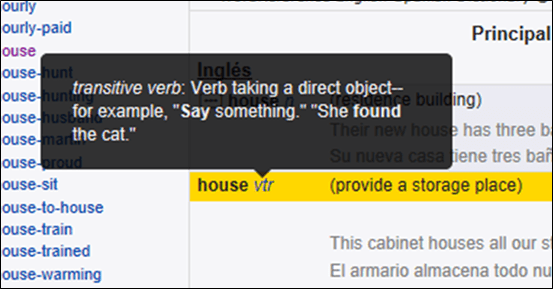
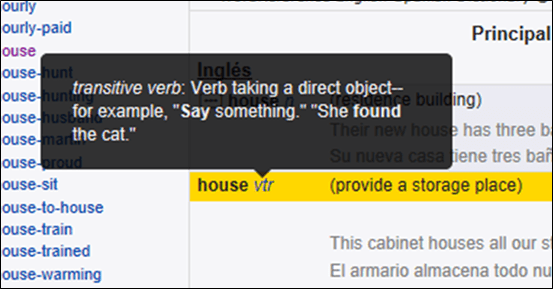
It explains that a transitive verb is a verb that can take a direct object.
Then, it gives another synonym of the verb “house”: provide a storage place, and it gives the Spanish translation. This one actually has two options in Spanish: “guardar” or “almacenar”. Underneath, you get another example sentence: This cabinet houses all our stationery — El armario almacena todo nuestro material de papelería.
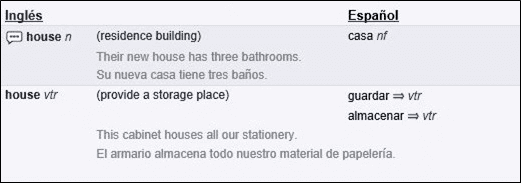
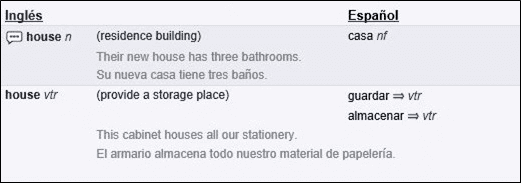
Even more examples
The good thing about WordReference, however, is that it doesn’t just stop there. If you scroll down, you get hundreds of example phrases and sentences that contain the word “house”, so you can find exactly the one you’re looking for.
Here are just a few of the example phrases you get for the word “house” in Spanish.
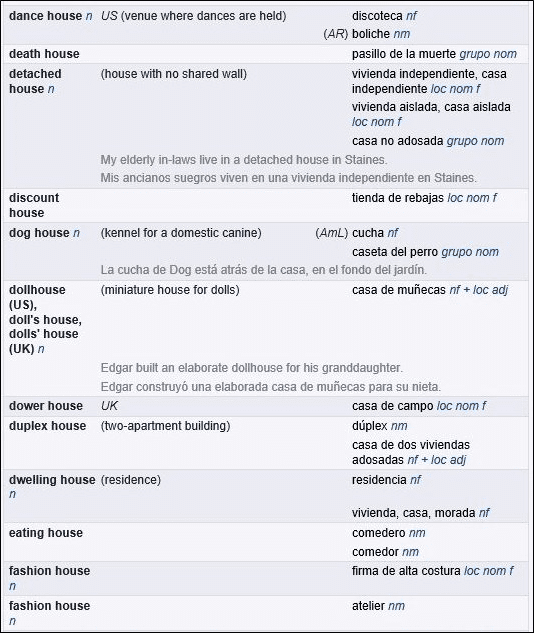
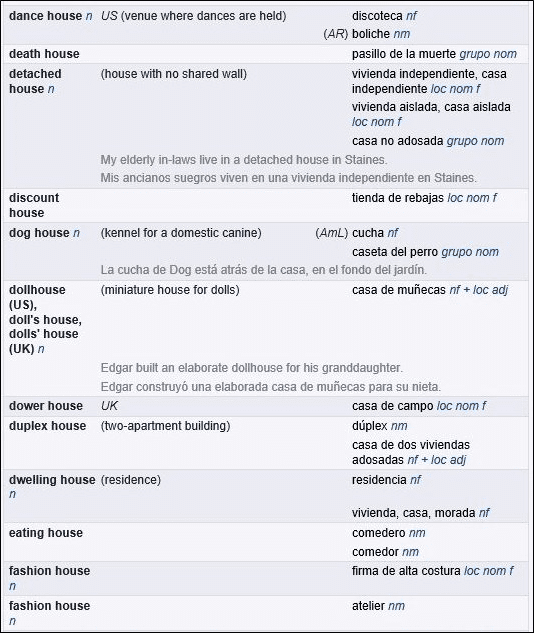
Click any word
Another bonus feature of WordReference is that you can click any word you see on the whole screen, no matter where it is.
If you see one of the translations and you’re not sure what one of the words means, you can just click it. If you click a word, you automatically get taken to a Spanish-English translation of it. For example, let’s say in the example sentence below, you didn’t know what the word “edificios” meant. Just click it:
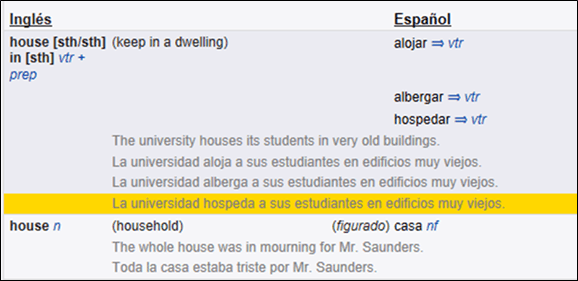
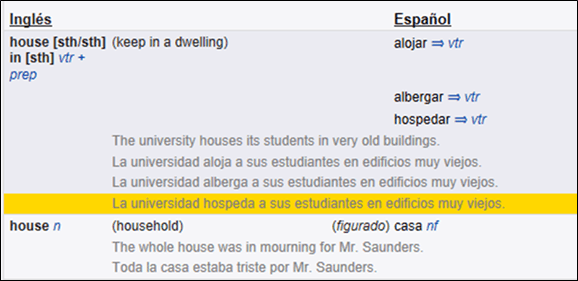
You’ll then be taken to a translation of the word “edificios”. It tells you that it’s a masculine noun that means “building”. And, again, you get another example sentence containing the word “edificio”.
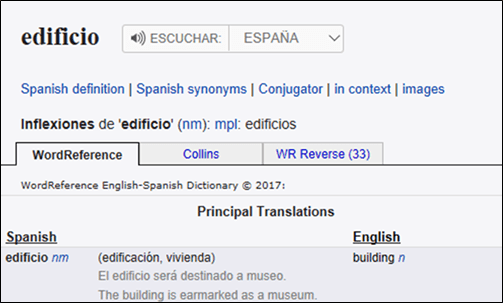
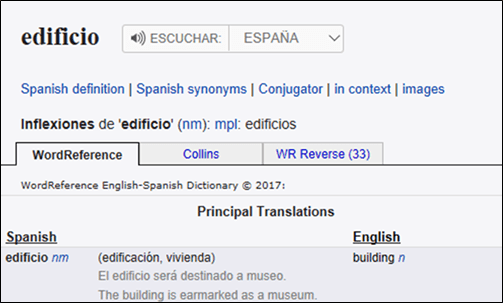
You might have also noticed the little symbol of the speaker and the word “ESCUCHAR”. The word “escuchar” means “listen”, and if you click the speaker, you can hear the word pronounced.
Conjugations
Finally, another extremely useful feature on WordReference is the “conjugator” button. If you type in any verb, in any tense and in any person, you will get a little button appear called “conjugator”. If you click this, you can see the verb conjugated in all the tenses and for all the persons. Let’s have a look with “hablar”. So, you type in “hablar” and then click the “conjugator” button:
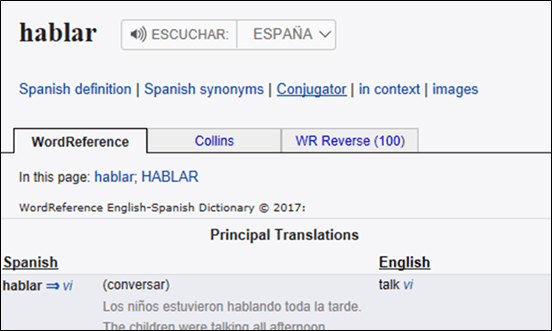
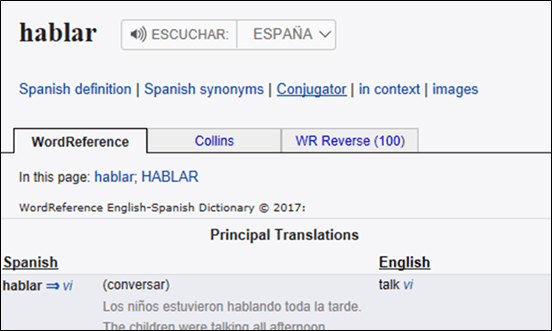
What appears is a screen that shows you every form on the verb:
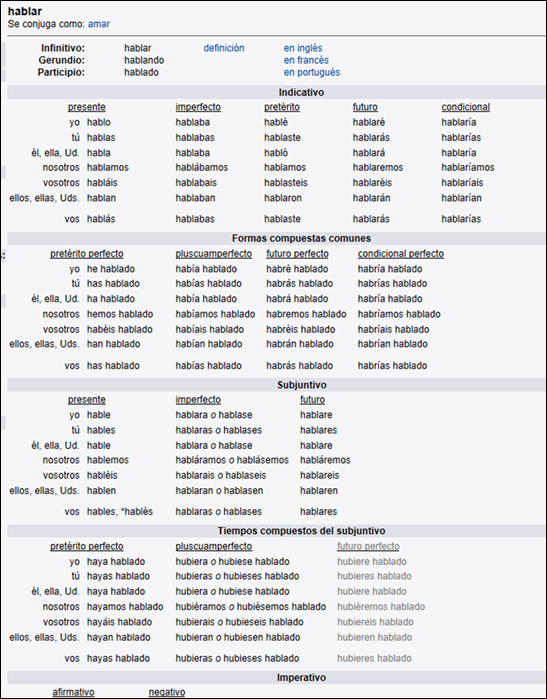
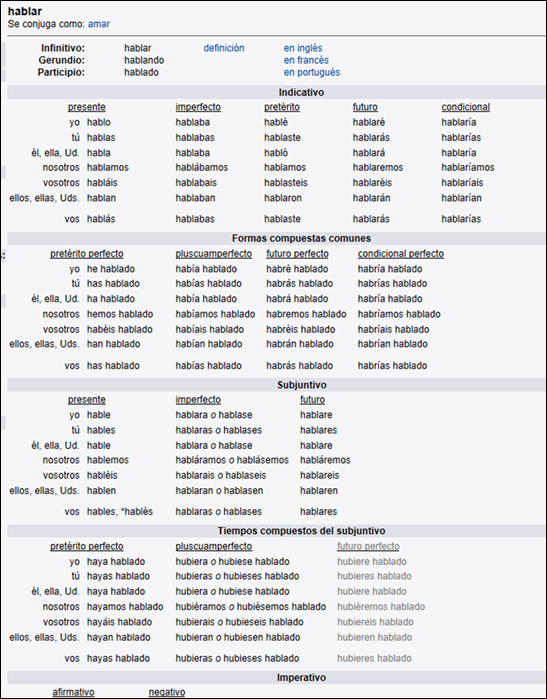
If you do this with an irregular verb, you get one extra thing appear. For example, if we type in the verb “contar” meaning “to count”, we see that some letters come up blue. Where you see blue letters, it means that this part of the verb is an irregular bit that doesn’t follow the normal verb conjugation patterns.